Shop Online

Scuba divers often speak about their favourite gadgets with a mix of awe and excitement, and for good reason. Among the most vital pieces of equipment in a diver’s arsenal is the trusty dive computer. This ingenious device has revolutionized underwater exploration, turning complex calculations and safety protocols into real-time, accessible data. But how do these modern marvels actually work?
If you’ve ever wondered about the inner workings of a device that ensures you stay safe while exploring the wonders of the deep, this blog will guide you through the key components, functions, and features of a typical scuba diver’s best friend.
Read on to discover how your dive computer becomes your lifeline in the underwater world.
At first glance, a dive computer might look like a compact, durable wristwatch. But beneath its sturdy housing lies cutting-edge technology designed to handle the demands of a high-pressure underwater environment. The pressure sensor is the heart of a dive computer, responsible for measuring water pressure as you descend and ascend. It detects the surrounding depth and helps calculate your time at depth, your maximum allowable bottom time, and your ascent rate. This is critical for monitoring nitrogen levels in your body, ensuring a safe ascent.
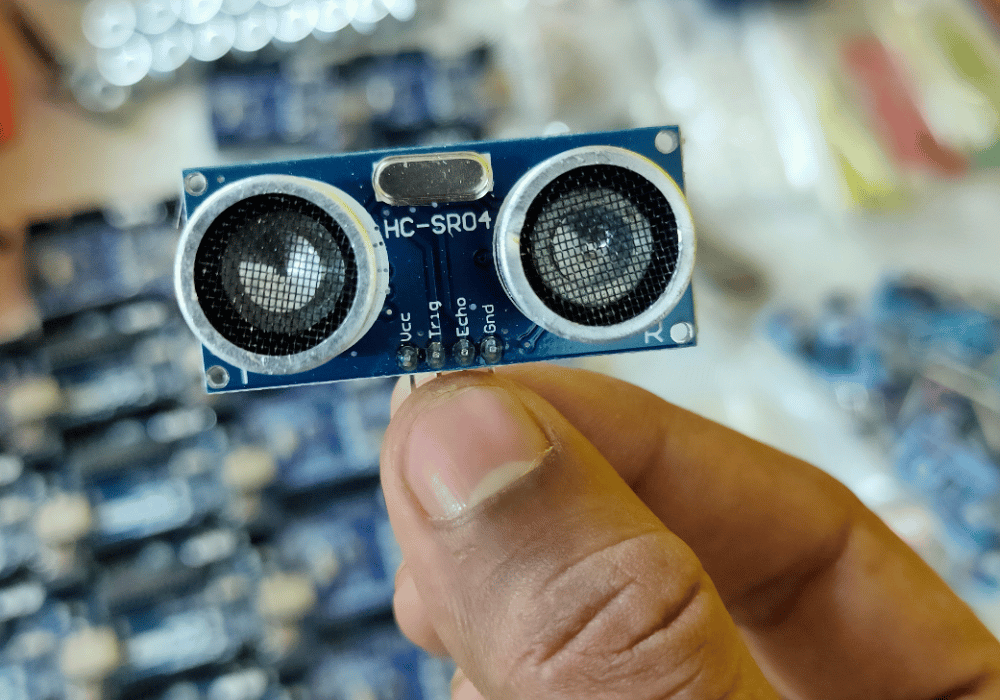
Knowing the temperature of the surrounding water may enhance your underwater experience, but it also serves a safety purpose. Temperature fluctuations can affect pressure readings and gas absorption rates, and the dive computer’s temperature sensor ensures accuracy in its calculations.
Every function on your dive computer, from tracking nitrogen absorption to alerting you about decompression stops, works thanks to its microprocessor. This component performs complex calculations at lightning speed, all while maintaining energy efficiency.
Dive computers are designed to handle not just water pressure but also the challenges of underwater visibility. A clear, backlit display with large fonts ensures divers can read crucial data even in low-light or murky conditions.
What makes a dive computer so special is its ability to handle complex math for safe decompression automatically. These calculations are based on decompression models that have been fine-tuned over decades of research. Understanding these algorithms helps explain how a dive computer works.
Two of the most commonly used decompression algorithms are Bühlmann and VPM (Variable Permeability Model):
Each research-backed model works in tandem with the data collected in real time from your dive computer’s sensors, adjusting according to how long you’ve stayed at various depths, your ascent rate, and other variables.
The algorithms continuously recalculate your no-decompression time (the maximum time you can stay at a given depth without a decompression stop) in real-time. If you’re ascending too fast, your dive computer will warn you with audible or visual signals to slow down.
What sets a dive computer apart from older methods, such as physical tables or gauges, is its accessible, real-time interface. With user-friendly screens and customizable settings, a modern dive computer displays key information clearly and concisely.
Expect your dive computer display to show the following information during your dives:
Most models feature backlit or high-contrast displays to ensure visibility in low-light underwater environments. Audible alarms and vibrating alerts further enhance ease of use, drawing attention to critical warnings when needed.
Today’s dive computers are far more than simple depth and time trackers. They come packed with advanced features to cater to tech enthusiasts and professional divers alike. Many advanced dive computers can connect wirelessly to your tank via a transmitter, providing real-time updates on air consumption. This feature helps you track how much air you have left while factoring it into your remaining safe time at depth.

Forget fumbling with a standard compass during your dives. Many dive computers now include digital compasses to assist with underwater navigation, keeping your adventures precise and stress-free. Some high-end models also come equipped with GPS functionality, allowing divers to mark specific underwater locations and ensure accurate orientation. Whether you’re mapping a wreck site or planning a return to a favourite reef, GPS makes it easy.
Many dive computers now support Bluetooth or Wi-Fi connectivity. This capability allows you to sync your dives with apps and logbooks, share your stats with friends, or even update your device’s software.
To keep your dive computer in excellent working condition, proper maintenance is essential. Here are some tips:
By following these tips, you’ll ensure your dive computer remains a reliable partner in all your underwater adventures.
Dive computers are nothing short of revolutionary for scuba divers. They make possibilities under the ocean safer, clearer, and more efficient, making them an indispensable tool for hobbyists and professionals alike. With features that range from basic depth tracking to advanced air integration and GPS, these devices ensure every diver has a safer and more enjoyable experience.
If you’re intrigued and curious about adding a dive computer to your gear, reach out to Benthic Scuba & Snorkel Centre. Our team of experienced divers can guide you through the process of selecting the perfect model for your needs and even help you pair your device with specialized training courses.
Whether you’re just starting your scuba adventure or looking to refine your equipment, we’re here to help every step of the way.
